NFTs
Non-fungible tokens (NFTs) have been making headlines recently as people pay millions of dollars for digital art and other unique items. But what exactly are NFTs? In short, NFTs are digital assets that represent ownership of a unique item, such as a piece of art or a tweet. These tokens use blockchain technology to verify ownership and authenticity, making them valuable to collectors and investors alike.
If you own an NFT and want to transfer it to another wallet, the process is relatively straightforward. First, you will need to determine which blockchain the NFT is stored on. Most NFTs are stored on the Ethereum blockchain, but there are other blockchains that support NFTs as well.
Manage your NFTs
First. You go to Krayon Digital dashboard.
Second. Go to the wallet and press the NFTs tab.
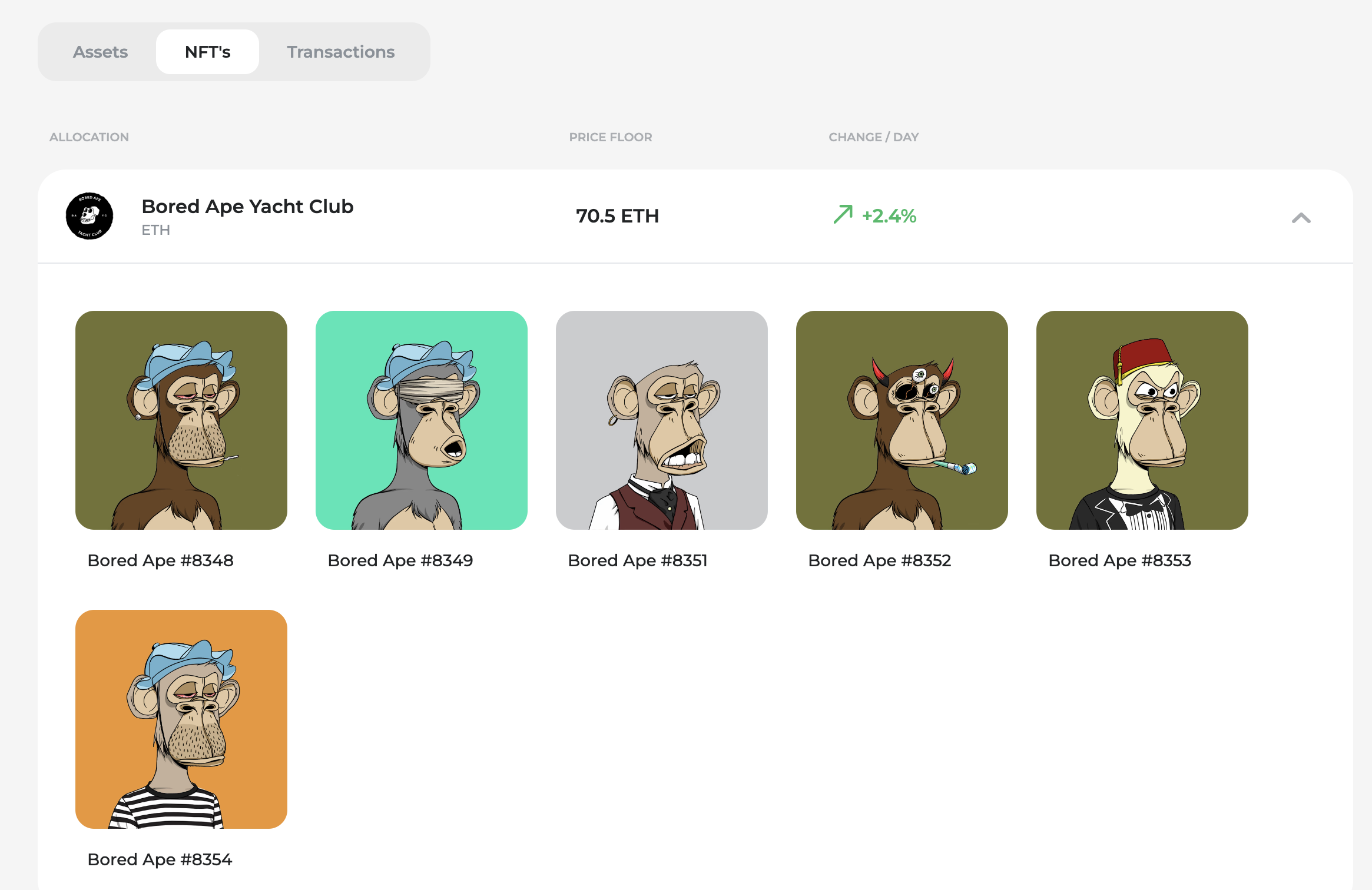
NFTs tab
You can see the different collections in your wallets and you can press on each one of the NFTs and check its properties.
You can transfer the NFT to another wallet by sending it to the recipient's wallet address. This process is similar to sending cryptocurrency between wallets, but instead of sending coins or tokens, you are sending ownership of a unique asset.
Updated 9 days ago
