Gas stations
Overview
In most Ethereum Virtual Machine (EVM)-compatible blockchains, making transactions requires the payment of network fees, commonly known as "gas." These fees are charged to the original asset and automatically deducted from the transaction account.
Our Gas Station service streamlines this process by autonomously loading the base asset required for dedicated wallets after enabling the feature.
It's important to note that all transactions in Krayon, including Gas Stations and wallet transfers, are executed on-chain. Gas fees are inevitable When transferring assets between a Gas Station and a Wallet.
The Gas Station service automatically triggers a fueling transaction to ensure smooth operations when it detects a deposit or withdrawal in the monitored wallet. Krayon evaluates the vault's current balance and executes gas transfers based on predefined Gas Station settings.
By leveraging this service, you eliminate the administrative burden of manually monitoring base asset levels and transferring funds to cover transaction fees. It enables a more efficient use of assets, as the user can accumulate them in his wallet for investment purposes.
Configuration
Add a Gas Station
- Go to settings -> Gas stations.
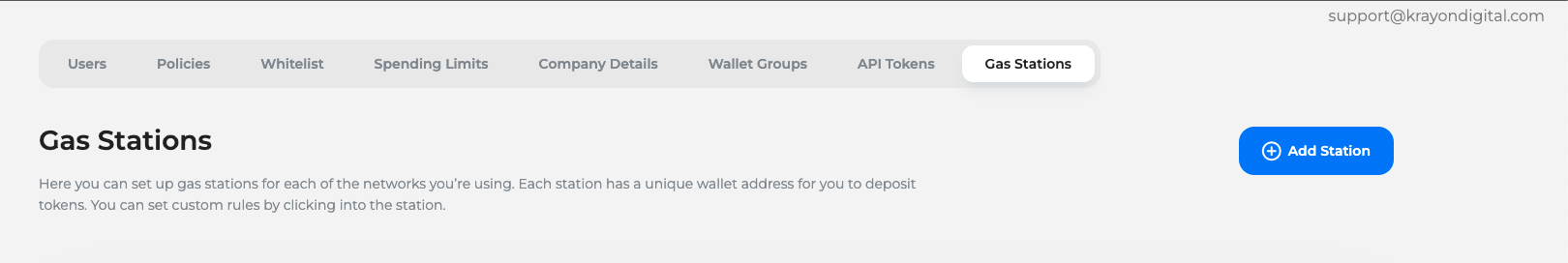
- Click the Add Station button.
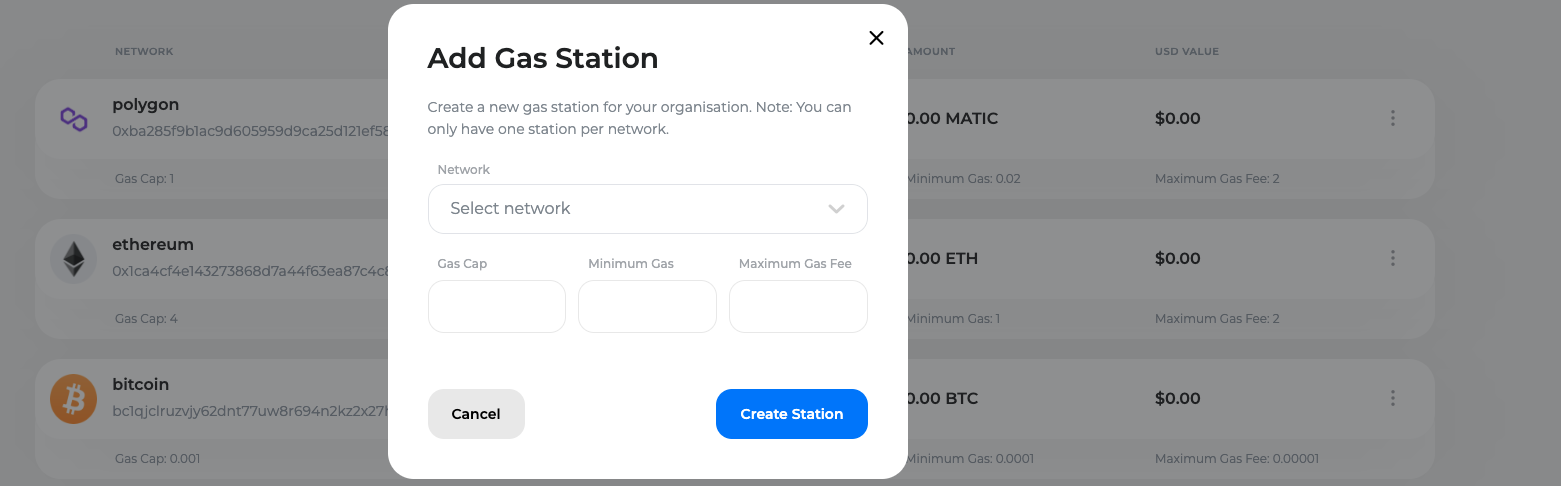
- There are several configurations:
- Network: for example, Ethereum, Bitcoin, Polygon.
- Gas Cap: the target gas balance you want to load into the wallet. For example, if a wallet has 0.01 ETH and your Gas Cap is 0.02, then an additional 0.01 ETH will be transferred to the wallet.
- Minimum Gas: If ETH or ERC20 tokens hit the wallet with ETH < minimum gas, the gas station sends ETH to fill the Gas cap.
- Maximum Gas Fee: The maximum gas fee your organization will pay to send gas from the gas station to the destination wallet.
- You can always edit the configuration. Click on the three dots. It will open a menu. Click Edit, then go to Settings.
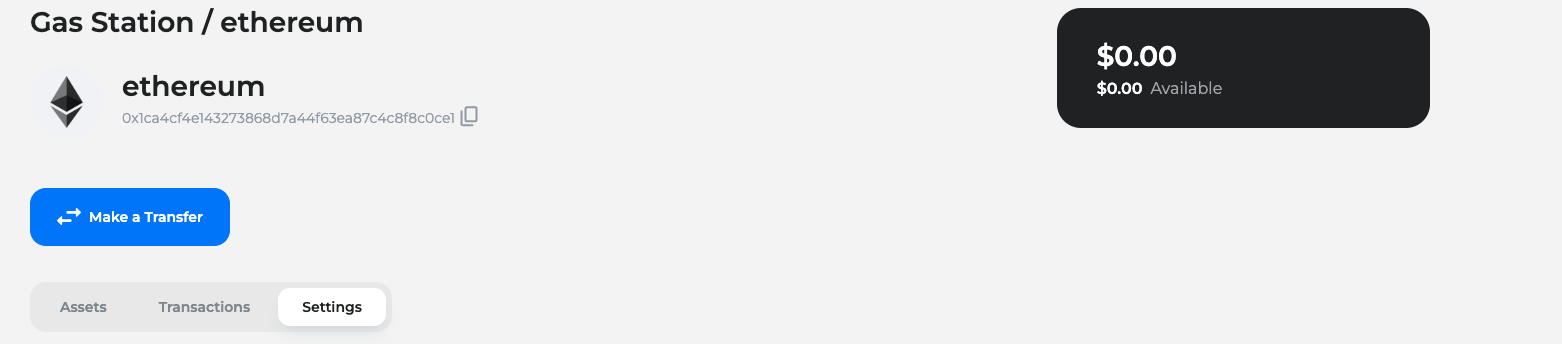
Auto Fuel
- Go to a wallet -> settings.
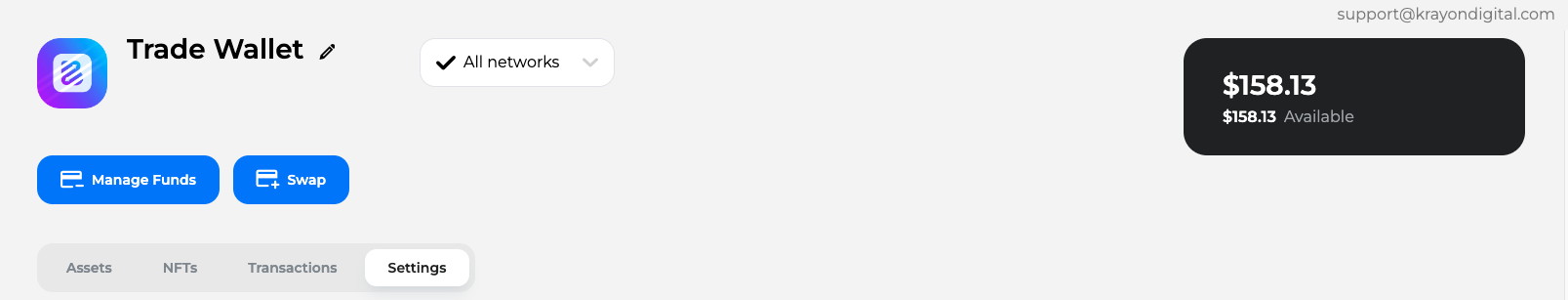
- Enable the gas station associated with the wallet.
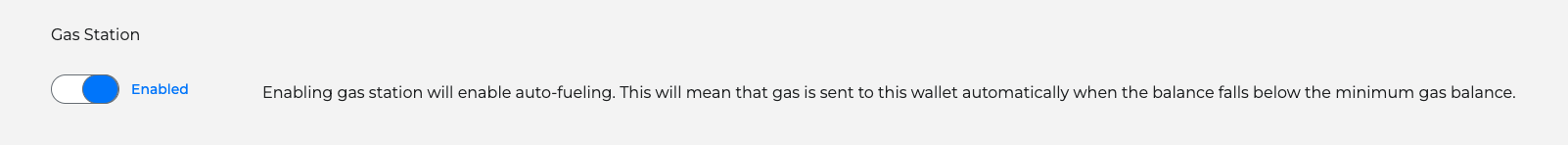
- Once approved, a gas station mark will appear on the wallet name.

Funding the gas station
You have two methods to fund the Gas Station:
- Self-Funding: funding directly by initiating a transaction from an internal or external wallet.
- Automated Funding: Krayon offers a hands-off approach to automatic funding solutions. For details, contact Krayon Support.
Maintaining Gas Station funds
Ensuring your Gas Station is adequately funded is essential to uninterrupted business operations. Transactions originating from wallets with insufficient gas reserves will fail and continue to do so until adequate fuel is supplied.
To avoid such disruptions, it is crucial to maintain sufficient funding levels in your Gas Station proactively.
Updated 8 days ago
