Krayon Onboarding
Welcome to the Krayon API v1.0
Build Web3 apps efficiently and quickly using our robust Web3 cross-chain APIs for NFTs, EVMs, secured signing, and more.
Create a user in Krayon
- Go to test dashboard and log in to the platform.
- Authenticate to the system with your Gmail account, you will need to use the Google Authenticator application/1Password or any other application as MFA.
- Enter your company details.
Note: This first user will get Admin permissions. - Create a new wallet for the selected network.
Generate an API token
- Create an API token by logging into the system with an Admin user.
Note: API keys are created and managed in your Krayon Dashboard under the [API tokens] tab under Settings.(<https://aqua.test.krayondigital.com/settings/api-tokens>). - Copy the token to the clipboard.
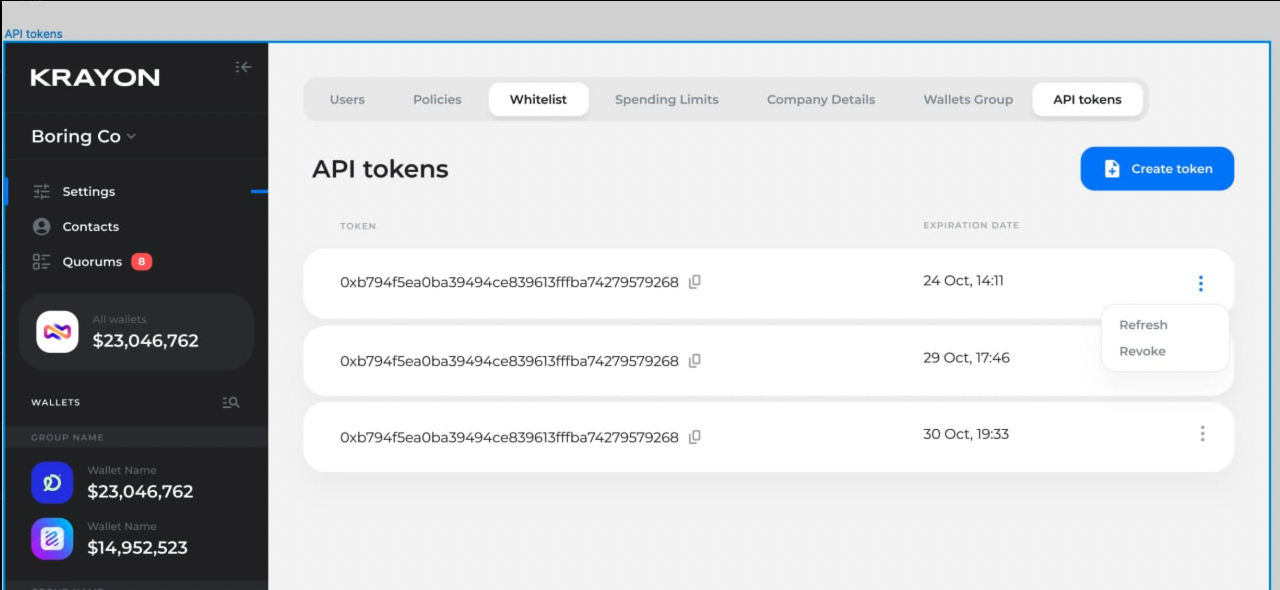
Generate API Tokens
API endpoints:
Sandbox - aqua: <https://api.aqua.test.krayondigital.com>
Production - teal: <https://api.blue.prod.krayondigital.com>
Swagger endpoints:
Sandbox - aqua: <https://api.aqua.test.krayondigital.com/main/api/v1/schema/swagger/#/>
Production - teal: <https://api.blue.prod.krayondigital.com/main/api/v1/schema/swagger/#/>
Updated 4 days ago
